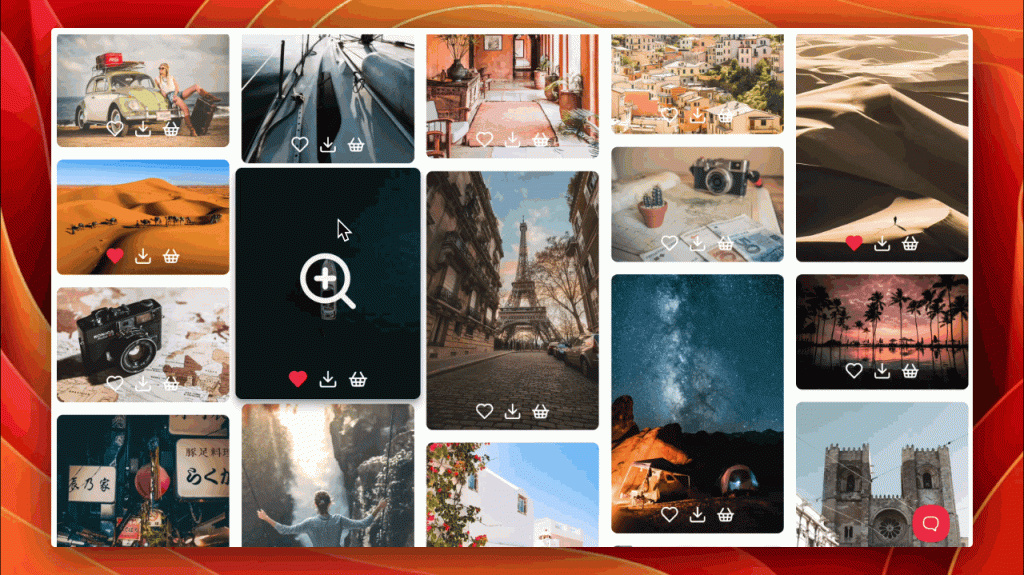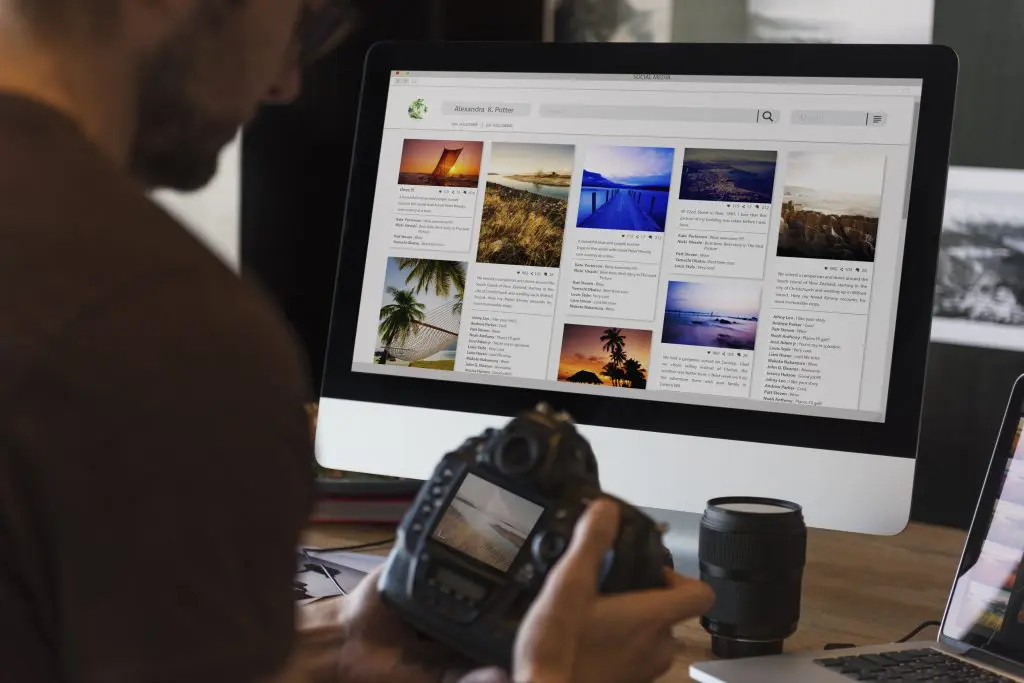Customisable Gallery Layouts
Showcase your photos in the most stunning way with our versatile gallery layouts. Choose between a clean grid or an artistic Masonry style to perfectly complement your images.
Customise the number of columns for desktop, tablet, and mobile devices, and fine-tune the column gaps to suit your design. With adjustable mobile breakpoints, you have full control over how your galleries look on every screen size, ensuring a flawless display every time.
Enhance your gallery experience with our elegant and responsive lightbox feature. When users click on an image, it opens in a beautiful, full-screen view, allowing them to immerse themselves in your work. The lightbox includes intuitive navigation controls, zoom functionality, and optional thumbnail previews for seamless browsing.
Whether your audience is viewing on desktop or mobile, the lightbox ensures your photos look sharp and stunning on any device.
Perfect for showcasing the finer details of your images, the lightbox creates an engaging and professional viewing experience.
- View Full Screen Images
- Automatic Slideshow
- Zoom in on Details
Stylish Lightbox






Sell with WooCommerce
ShutterPress is fully built on WooCommerce, so you don’t need to learn a new system or manage a separate store. Use familiar tools to sell prints, downloads or anything else, all through a single checkout. Create reusable product templates for print sizes, downloads or framed options, and assign them to galleries in seconds — no more creating products one by one.
- Uses your existing WooCommerce cart and checkout
- Create reusable product templates and assign them to galleries instantly
- Combine prints and downloads from multiple galleries in one order
- Add other products or services to the same cart
- Clients pay once through a single, streamlined checkout
Use WooCommerce Subscriptions, Memberships, Bookings, or hundreds of other plugins to increase the functionality.





Download Photos
Offer your audience the convenience of downloading images directly from your galleries with full control over the options.
You can enable or disable the download feature for each gallery individually, making it perfect for both public showcases and private client galleries. Additionally, you can specify which image sizes are available for download, ensuring flexibility while maintaining control over the quality and resolution of your work.
Whether you want to allow full-resolution downloads for clients or smaller, web-optimized images for general viewers, this feature is designed to meet your unique needs.
- Make Images Downloadable
- Choose Full Size or Scaled
- Set Individually for Each Gallery
Select and Filter Images
Give your audience a personalized experience with the ability to select their favorite images in your galleries.
Users can mark images as favorites, and their selections are saved for them to revisit later—even when they return to your site. For logged-in users, these favorites are stored in their account, while guest users’ favorites are saved using browser cookies.
This feature can be enabled or disabled on a per-gallery basis, allowing you to tailor the experience to your needs, whether it’s a portfolio showcase or a private client gallery.
It’s a simple and engaging way to let viewers curate their own collection of your work.
- Choose your Favourite Photos
- Filter to see the Liked Photos
- Optional For Each Gallery





Gutenberg and Elementor
Creating stunning galleries is effortless with the built-in Gutenberg and Elementor blocks.
With the Gutenberg block, you can seamlessly add and customize galleries directly in the WordPress editor, ensuring a smooth and intuitive workflow. For Elementor users, the dedicated gallery widget offers even more flexibility, allowing you to design and adjust every aspect of your gallery layout within Elementor’s drag-and-drop interface.
Both tools integrate perfectly with your site, giving you full control over the style, layout, and features of your galleries—whether you prefer the simplicity of Gutenberg or the advanced design capabilities of Elementor.
- Display Multiple Galleries
- Customise All Options
- Add Custom Buttons
Password Protection
Protect your galleries with ease by enabling password protection for non-logged-in users. Create private galleries that can only be accessed by entering a secure password, ideal for client galleries, exclusive showcases, or sensitive content.
You can set a unique password for each gallery, ensuring only the intended audience can view your work. This simple yet effective layer of security ensures your images remain private while offering a seamless user experience for your visitors.
Password protection can be enabled or disabled on a per-gallery basis, giving you complete control over who can access your content.
- Create Private Galleries
- Set Passwords For Each Gallery
- Unique Passwords For Each Gallery






User Accounts
For added security and flexibility, you can restrict gallery access to specific user accounts. This feature is perfect for client galleries, or private content that requires user authentication.
By linking galleries to specific user accounts or roles, you can ensure that only authorised viewers can access your images. Additionally, this functionality enables personalised experiences, such as client proofing or tracking user activity within the gallery.
Restricting access to logged-in users not only enhances privacy but also provides opportunities for deeper user engagement, making it an excellent choice for photographers and creators who value both security and audience connection.
- Restrict Galleries to Logged in Users
- Use Standard WordPress Accounts
- See Who Views Your Gallery
PDF Document Creation
Easily create professional PDF documents, such as licensing agreements, to include with your gallery downloads.
Attach custom PDFs to any gallery, ensuring your clients receive important documentation alongside their images. Whether you need to provide usage rights, terms of service, or personalised agreements, these PDFs can be tailored to meet your specific needs.
By integrating essential legal or informational documents with your downloads, you not only save time but also enhance professionalism and streamline your workflow. This feature ensures a seamless and complete experience for you and your clients.
- Create PDFs from Your Own Templates
- Add to ZIP file Downloads
- Insert Info with Placeholders








Watermark Images
Protect your work with custom text and image watermarks that safeguard your images against unauthorised use while maintaining their visual appeal.
Watermarks can include your logo, business name, or any custom text and can be applied to individual galleries or your entire collection. Easily add or remove watermarks at any time, giving you full control over how your images are presented.
Whether used for public viewing or private client galleries, watermarks provide a professional and effective way to protect your intellectual property.
- Text or Image Watermarks
- Control Size and Position
- Remove With One Click
Gallery Zip Download
Transform your galleries into convenient downloadable ZIP files with just a click.
Bundle all images and documents in a gallery into a single compressed file, making downloads fast and hassle-free. Ideal for client deliveries or large-scale projects, the ability to create ZIP files ensures your images are organised and ready for use.
Providing downloadable ZIP files not only saves time but also enhances the user experience, making it easier than ever to share and access your stunning photography.
- Add All Photos to One Downloadable File
- Add PDF Documents
- Protect From Unauthorised Downloads






Send Client Emails
Keep your clients informed and engaged by sending personalised emails directly from the admin page when their gallery is ready to view.
With just a few clicks, you can notify clients, providing them with a direct link to their gallery, login details, and any additional instructions. Customise email templates to include a personal touch or important information, such as access passwords or download options.
Sending emails from the admin page streamlines your workflow, ensuring clients receive timely updates while maintaining a professional and polished communication experience.
- Create Custom Email Templates
- Send to Selected Users
- Add Additional Email Addresses